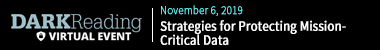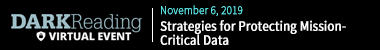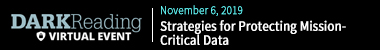Symptoms of job dissatisfaction creep into an industry already plagued with gaps in diversity and work-life balance.
Security professionals are reporting lower levels of job satisfaction, a sign of trouble for an industry struggling with higher stress levels and lower work-life balance, researchers report.
To gain a better sense of skills, salary, satisfaction, and stress in today’s security industry, Exabeam researchers polled 479 security professionals in the US, UK, Canada, India, Australia, and the Netherlands. Their results show 71% of respondents are “satisfied” or “very satisfied” with their positions in 2019, compared with 83% in 2018. More than three-quarters say they feel secure in their jobs, and 78% say they would recommend a career in security, they report.
“It’s not clear what contributed to the drop,” says Trevor Daughney, vice president at Exabeam. “However, symptoms of job dissatisfaction were visible elsewhere in the report.”
Sixty-two percent of respondents say their jobs are “stressful” or “very stressful,” he adds, and 44% feel they lack work-life balance. “It is a struggle,” says Charity Wright, security intelligence threat researcher at IntSights, pointing to the industry’s talent shortage. “A lot of it would be relieved if we had more people. … If we had more people, our workload wouldn’t be so heavy.”
Forty percent of respondents are actively job searching. More than half (51%) are motivated by poor compensation and unsupportive leadership, which is interesting given the median salary is $75,000 to $100,000 and 53% of respondents report salary satisfaction — up 35% from last year.
Salary satisfaction fluctuated by job title: CISOs were the most satisfied (64%) and report a median salary of $125,000 to $150,000. They were followed by cybersecurity analysts and threat/intel research analysts (59%), who reported a salary of $50,000 to $75,000, and information security analysts (58%), who reported the same salary range. Information security directors have the highest median earnings at $175,000 to $200,000, and 57% reported salary satisfaction.
While important, salary isn’t the only factor in job satisfaction. Nearly 60% of respondents say a challenging and engaging work environment is the most rewarding aspect of their position, with many of them prioritizing this over salary. A lack of advancement opportunities was the least satisfying aspect of any security job, researchers report. It seems businesses often have difficulty providing employees with sufficient challenges without overburdening them.
“Allowing for both professional challenges and intermittent reprieve in a high-stress environment seems to remain a challenge for security organizations,” says Daughney.
Which responsibilities are most common among security pros? Audit and compliance was the most popular (36%), followed by incident response (28%), application security (21%), endpoint security (19%), and leadership (18%). Threat intelligence proved the least common task (1%). This isn’t surprising, says Daughney, as most organizations have automated the process of collecting and distributing intelligence across their security ecosystem. Other tasks, like security training and penetration testing, are usually only done by a small number of people, he adds.
“We aren’t surprised that audit and compliance was the most common responsibility,” says Daughney. “Compliance is table stakes for most organizations and is often prioritized ahead of security.” It was somewhat surprising to see incident response in second place, he continues. This suggests breaches remain common and the response process is manual and time-intensive.
Some responsibilities have a greater effect on satisfaction than others; for example, malware analysis and security architecture each had a 96% satisfaction rate, followed by security operations center management (90%), network security (87%), cloud application security (85%), application security (82%), and compliance reporting (79%). Security education and training fell in last place, with only 22% of respondents reporting satisfaction with these responsibilities.
Diversity Challenges Persist
More than 90% of respondents were male, an increase from 90% in 2018 and proof of security’s gender gap. Further, only 3% of respondents were African-American, 13% were Asian, and 9% were Latino/Hispanic. Caucasians made up 65% of total respondents.
It’s no secret the security industry is overwhelmingly male; however, its women are growing more vocal about challenges they face. “Gender discrimination happens in subtle ways that it’s not easy to see outright,” says Wright, who belongs to communities of women in security who have been sharing negative experiences of gender harassment and bullying in the workplace. Some are up against peers who say they’re not as smart, as capable, or as technical as men.
“One of the things I’ve noticed is that women are not applying for IT jobs as much as men,” Wright points out. Women outside IT are open to career change but don’t think they would qualify for jobs in the space because they lack knowledge and experience; as a result, they hesitate to apply. Men, she says, are much more confident in their ability to step into a new career, even one that might be more technical or challenging than what they’re used to.
“I think it’s a problem with just getting them to apply,” she adds. “Anybody can learn this field. You can start in an entry-level role and in the interview, tell them what your valuable skills are, what you’re good at. … It’s mind-blowing for them, that [women would] even try to do that.”
Progress is being made, adds Yumi Nishiyama, Exabeam’s director of global services, who says that when she started in the industry, she was often the only female among male colleagues. “Now, years later, the community of women has gotten stronger and incredibly welcoming and embracing,” she says. “It’s been slow, but it’s changing.
Dark Reading
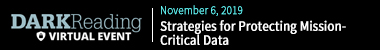
This free, all-day online conference offers a look at the latest tools, strategies, and best practices for protecting your organization’s most sensitive data. Click for more information and, to register, here.
Kelly Sheridan is the Staff Editor at Dark Reading, where she focuses on cybersecurity news and analysis. She is a business technology journalist who previously reported for InformationWeek, where she covered Microsoft, and Insurance Technology, where she covered financial … View Full Bio
Article source: https://www.darkreading.com/operations/40--of-security-pros-job-hunting-as-satisfaction-drops/d/d-id/1336169?_mc=rss_x_drr_edt_aud_dr_x_x-rss-simple