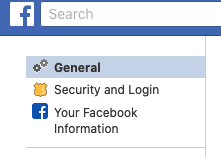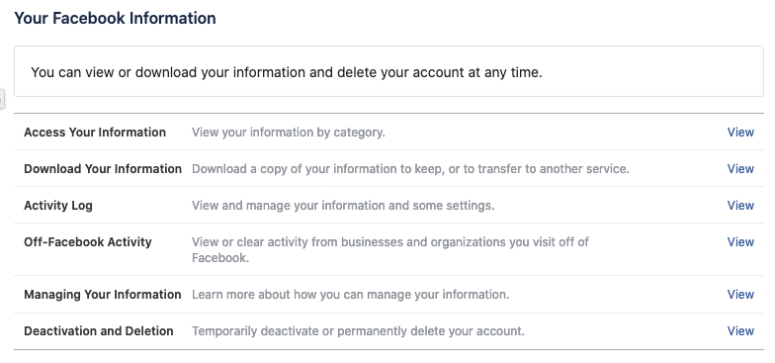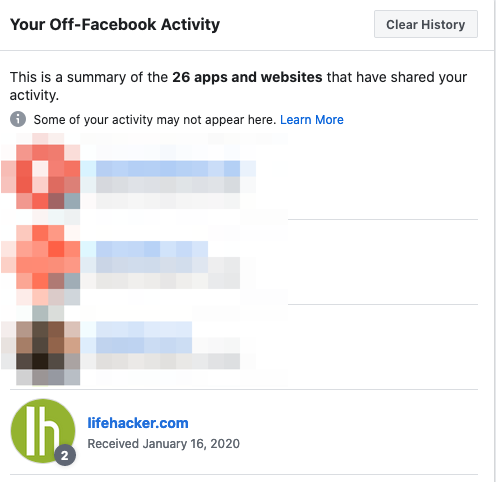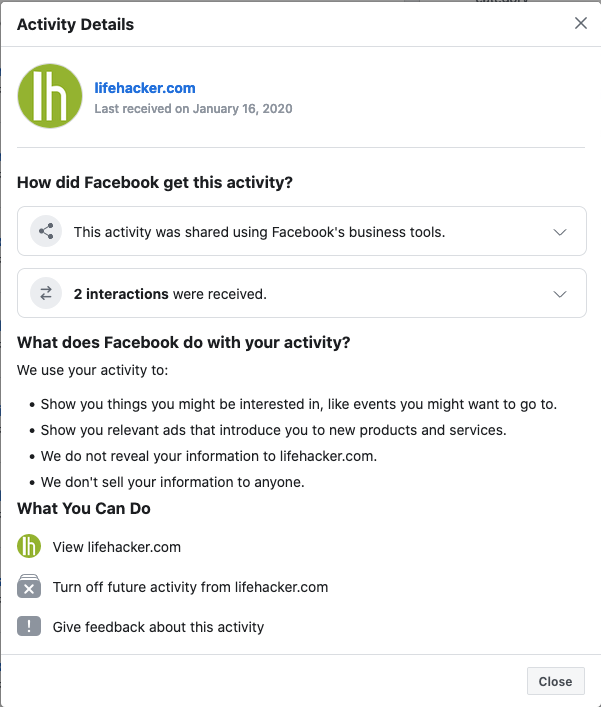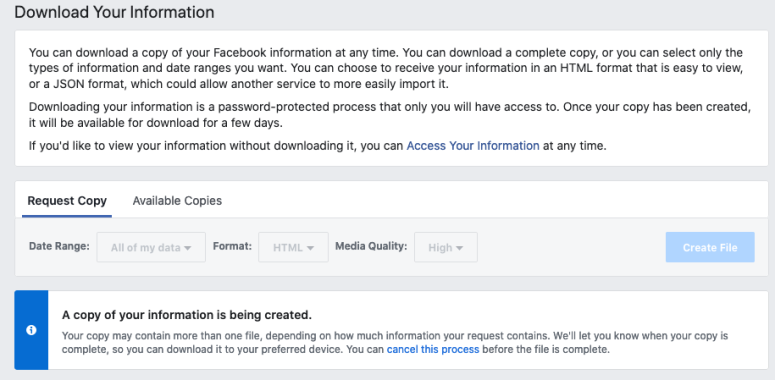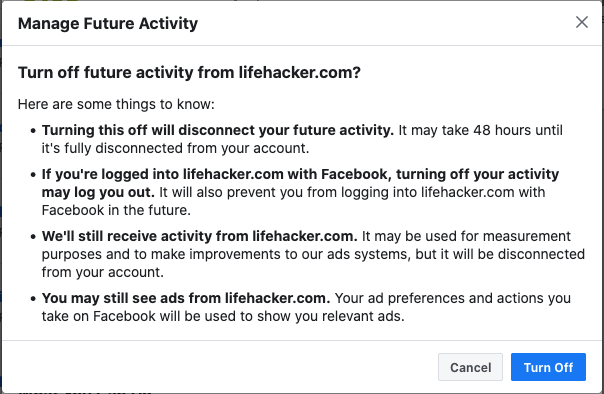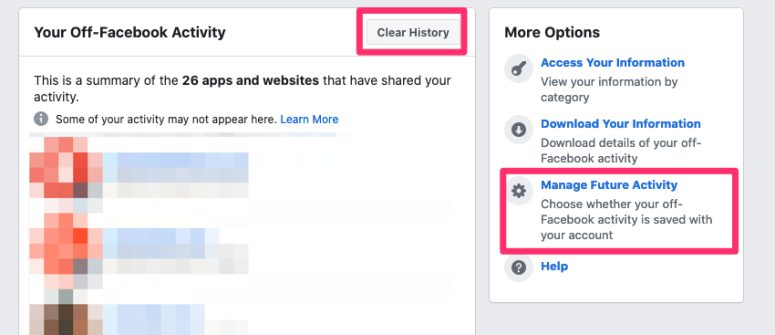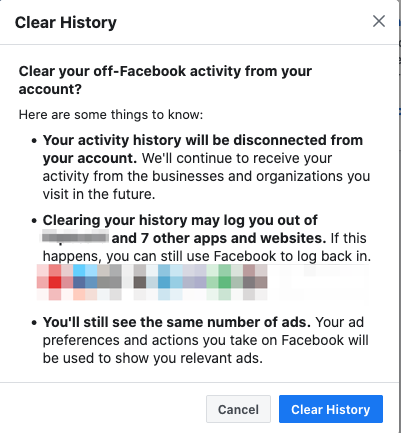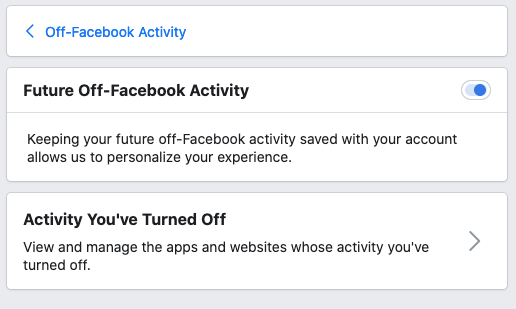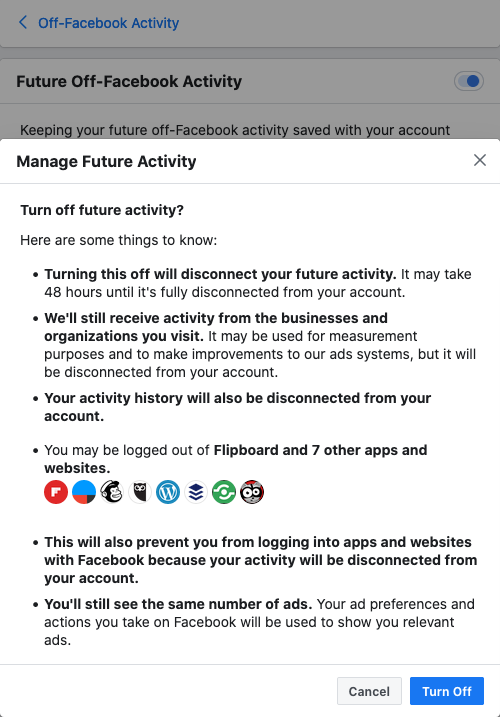Attempts to define international infosec rules of the road bogged down by endless talkshops, warn diplomats
FIC 2020 International progress on state-level so-called cybersecurity “norms” is hopelessly bogged down in an explosion of NGOs and internal United Nations rivalries between two overlapping groups, a French security conference heard this week.
Not only are there two overlapping United Nations groups tasked with defining international cybersecurity norms, but even agreed declarations are ignored because nobody notices what the UN comes up with on cybersecurity, diplomats complained.
Set in the context of a panel discussion about soft standards for states interacting in cyberspace, the discussion did not build confidence in the idea that countries will sign up to a worldwide set of rules on what is and isn’t acceptable online.
“Norms,” said Alex Klimburg of the Global Commission on the Security of Cyberspace (GCSC), a think-tank initiative, “are soft law. They’re agreements on the rules of the road in cyberspace.”
Speaking about two top-level UN cybersecurity groups – the Group of Governmental Experts (GGE) and the Open-Ended Working Group (OEWG) – Florian Escudié of the French foreign ministry warned that the two groups were descending into rival talking shops.
He told an audience at the Forum International de Cybersecurité (FIC 2020): “The main risk I can see is that we have a cliff between both: one group perceived as the group for the happy and the few, the GGE, with experts convening in a small group, addressing items that have been discussed for a very long time, and unable to come to a solution to those issues.”
As explained on the Geneva-based Digital Watch Observatory’s website, the GGE and the OEWG are all but competing directly against each other. While the GGE has 25 members, the OEWG features “all interested UN member states”. GGE experts’ backgrounds, all on stage in Lille this week agreed, slant towards ex-arms control wonks.
Praising the OEWG, Escudié continued: “One important area is, we should avoid at any cost easy solutions. [Let’s say a] Russian or Chinese [actor] drafts a new treaty. It sounds quite interesting – you know, ‘We have an international programme, we lack norms or they wouldn’t be directly applicable, let’s write a treaty.’ But face reality,” he said, stating that in his view the most important thing at UN level is “to make sure that there is no use of the cyber network to conduct malicious activities.”
States should not target other states’ Computer Emergency Response Teams – sounds pretty basic, right?
Klimburg of the GCSC said a previous set of cyber standards agreed by the UN General Assembly were “violated rather quickly”. Pointing out that this was “not a bad thing necessarily” (as he put it, “the violation helps understanding that the norm exists”), he lamented how the international cyber-norms his initiative was putting forward “are not taking root”.
A body he described as “the international CERT organisation” had, he said, “never heard of” the UN-agreed norm that states should not target other states’ Computer Emergency Response Teams, or CERTs. The term is interchangeable with Computer Security Incident Response Team (CSIRT).
Why was this? Klimburg asked. In his view, it was because it was “easy to violate” and there were “no records of violations”.
Liga Rozentale, Microsoft’s director of EU policy on cybersecurity, observed that the current setup seemed to be very much “government versus non-governmental actors” with both sides still uncertain about what needs to be defined as a norm and what is best left alone for now. Microsoft, she said, had come to the view that there needed to be “an independent organisation” working on this, and she pointed to the Cyber Peace Institute in Geneva, which she said was co-founded by Microsoft, as one example.
Although the world is a complex place, it seems there’s going to be little consensus in the immediate future on what countries should and should not accept online. And that probably suits the likes of North Korea, Iran, Russia and China just fine. ®
Sponsored:
Detecting cyber attacks as a small to medium business
Article source: https://go.theregister.co.uk/feed/www.theregister.co.uk/2020/01/31/un_cyber_norms_chaos_fic_2020/
 Check out
Check out  Check out
Check out  Check out
Check out  Check out
Check out