How to opt out of WhatsApp sharing your phone number with Facebook
Nearly two and a half years after Facebook acquired WhatsApp, and despite Whatsapp CEO Jan Koum saying at the time of the acquisition that user privacy wouldn’t suffer, the services are about to get a little bit friendlier with their data sharing.
WhatsApp’s new privacy policy gives it permission to share data, including your phone number, with Facebook “to coordinate more and improve experiences across our services and those of Facebook and the Facebook family”. In an FAQ, WhatsApp says it is doing this to:
- More accurately count unique users
- Better fight spam and abuse
- Show better friend suggestions and more relevant ads to you on Facebook.
The messaging app explained the reasons for the changes in a blog post. It begins by highlighting its plans to test ways for people to communicate with businesses:
Whether it’s hearing from your bank about a potentially fraudulent transaction, or getting notified by an airline about a delayed flight, many of us get this information elsewhere, including in text messages and phone calls. We want to test these features in the next several months.
It also makes some stark promises in the blog post that it won’t…
…post or share your WhatsApp number with others, including on Facebook, and we still won’t sell, share, or give your phone number to advertisers.
Note the ‘on Facebook’ and not ‘Facebook’ itself.
Facebook won’t, however, be able to see any of your messages, photos or account information.
How to opt out
You can choose not to share your account information with Facebook for targeting purposes. There are two ways to do this:
1. On WhatsApp, don’t click Agree when it asks you to confirm you are happy with the change of terms. Instead, click to read more. You should then see a check box or control button at the bottom of the screen which says “Share my WhatsApp account information with Facebook to improve my Facebook ads and product experiences…”. Uncheck this.
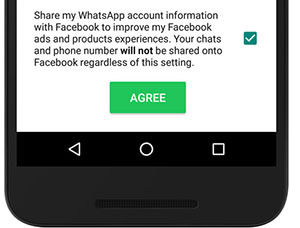
2. If you have already agreed to the updated terms, you can go to to Settings Account Share my account info in the app. Then uncheck the box or toggle the control. But quick, WhatsApp says you only have 30 days to make this choice after agreeing to the new terms.
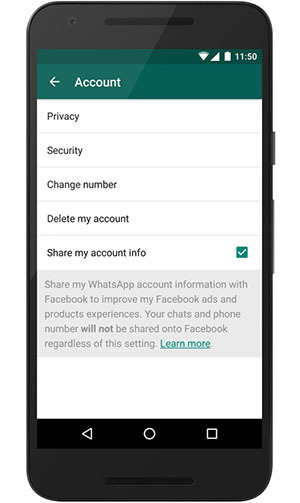
Sadly, it’s not a silver bullet
Even if you opt out of the ad targeting part, WhatsApp says that Facebook will still be sent your data “for other purposes such as improving infrastructure and delivery systems, understanding how our services or theirs are used, securing systems, and fighting spam, abuse, or infringement activities.”
So it seems you can’t entirely opt out. Unless you stop using WhatsApp of course.
Image of WhatsApp and Facebook courtesy of quka / Shutterstock.com.
Article source: http://feedproxy.google.com/~r/nakedsecurity/~3/6JoGKKkqve4/