Millions of Office 365 Accounts Hit with Password Stealers
A new wave of phishing attacks aims to dupe users and steal their passwords by disguising malicious emails as tax-related notifications from the IRS.
Barracuda Networks last month flagged a “critical alert” when it detected attack attempts to steal user passwords. This threat lures victims with Microsoft 365 Office files claiming to be tax forms or other official documents; attackers use urgent language to convince people to open the attachment.
Examples of this tactic include files named “taxletter.doc” and phrases like “We are apprising you upon the arisen tax arrears in the number of 2300CAD.” The use of popular file types like Word and Excel, which are globally known and used, further ensures victims will fall for it.
“Today’s documents are far more active … you’re putting in a lot of content, media, links,” says Fleming Shi, senior vice president of technology at Barracuda, comparing this threat with phishing attacks of the past. “Bad guys are leveraging the dynamic, active manner of the documents today to weaponized their files.”
In this case, users are hit with the password stealer when they download and open the malicious document. When the document opens, a macro inside launches PowerShell, which acts in the background while the victim views the document.
Tens of millions of people have been affected by these phishing emails, Shi says, and attackers evade detection by crafting different emails.
“What they do is they rotate the content of the email; they rotate sender information,” he continues. Signature-based systems won’t catch these messages because changing the characteristics of malicious emails changes their fingerprint.
Password theft is increasing overall, a sign of attackers shifting their goals and strategies, Shi explains. Ransomware was big last year; this year, password stealers are appearing in phishing emails, browser extensions, and other programs as criminals hunt login data.
It’s all part of a broader trend of sneaky spearphishing and targeted attacks, he says. Usernames and passwords grant access to multiple systems and applications a particular user is attached to, as well as social media sites and contact lists to fuel future attacks.
“Some attackers try to be like a sleeper cell on your system,” Shi notes. Instead of seeing a red flag, victims will notice subtle clues they have been compromised: their system will slow down; they’ll see more pop-ups. All are signs they’ve lost control of applications on their system.
IRS officials are also recommending caution amid an increase of tax-related phishing emails. Last month, the IRS Online Fraud Detection Prevention Center (OFDP) announced a rise of compromised emails starting in January 2017. Cybercriminals are aiming for mass data theft and many are impersonating executives to request W-2 information from human resources.
It’s a timely opportunity for attackers to capitalize on users’ wariness of tax season and make their campaigns more effective. “You feel vulnerable because you get an email saying the IRS is eyeing you,” Shi says. “What happens is, you’re likely going to open the document.”
Related Content:
- Securing the Web of Wearables, Smartphones Cloud
- How Why the Cybersecurity Landscape Is Changing
- Zero-Day Attacks Major Concern in Hybrid Cloud
- Hacking on TV: 8 Binge-Worthy and Cringe-Worthy Examples

Black Hat Asia returns to Singapore with hands-on technical Trainings, cutting-edge Briefings, Arsenal open-source tool demonstrations, top-tier solutions and service providers in the Business Hall. Click for information on the conference and to register.
Kelly Sheridan is Associate Editor at Dark Reading. She started her career in business tech journalism at Insurance Technology and most recently reported for InformationWeek, where she covered Microsoft and business IT. Sheridan earned her BA at Villanova University. View Full Bio
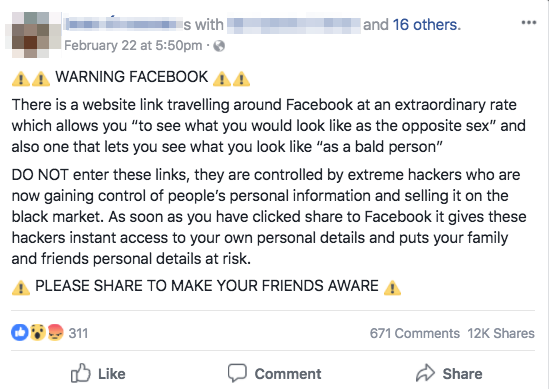 And here’s the full text:
And here’s the full text: