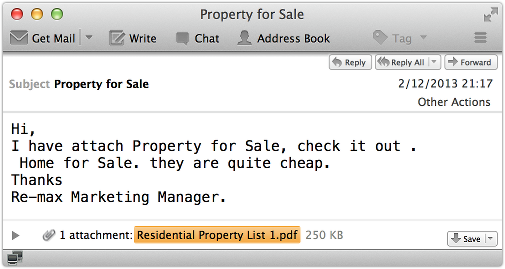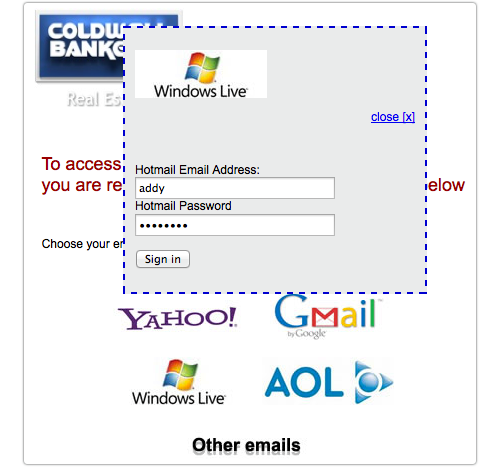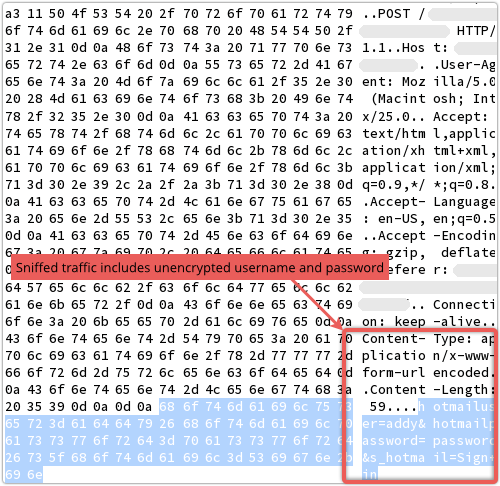Microsoft: C’mon, you can trust us… look at our gov spook-busting plans
Email delivery: Hate phishing emails? You’ll love DMARC
Microsoft has detailed a three-pronged plan to encrypt customer data, improve transparency and fight harder in the courts not to have to hand over your data. The new plan is designed to restore customer trust after revelations of government snooping.
Microsoft has been stung into action by in the wake of documents leaked by former National Security Agency sysadmin Edward Snowden that the NSA and GCHQ had tapped into cables and intercepted sensitive network traffic running between its data centres.
According to the leaks, Microsoft’s Hotmail, Windows Live Messenger and Passport services were scanned by software called Monkey Puzzle, cooked up by hacker squads at GCHQ, as reported in a recent Washington Post piece.
The leak came a month after leaks emerged that alleged the NSA was tapping Google and Yahoo!’s data centre interlinks. Two Google engineers then ripped into the NSA’s Project MUSCULAR, posting sweary posts on Google + denouncing the so-called tactic. Brad Smith, Microsoft’s general counsel, described similar allegations in rather more measured term as “disturbing” and a potentially constitutional breach, if verified.
A foreign affair…
The NSA’s controversial PRISM web surveillance programme slurped internet communications and stored data of the customers of Microsoft, Google and Yahoo!, among others – although all of the firms protested they would only give up customer data after an order from the secret United States Foreign Intelligence Surveillance Court.
Nevertheless, PRISM has already made it harder for Microsoft to sell its cloud-based services outside the US and the latest revelations have made a tricky situation even worse.
Microsoft has already said it would strengthen encryption. A blog post by Smith on Wednesday outlines the details and a timescale for the rollout of improved security for the first time.
Microsoft is following Twitter’s lead and adopting Perfect Forward Secrecy* and 2048-bit key lengths to strengthen encryption of customer data. In addition, data centre links will be encrypted and customer content moving between users and Microsoft will be encrypted by default.
“All of this will be in place by the end of 2014, and much of it is effective immediately,” Smith promised.
We’ll challenge gag orders and notify customers
Smith also talked about reinforcing legal protections. “We are committed to notifying business and government customers if we receive legal orders related to their data,” he explained. “Where a gag order attempts to prohibit us from doing this, we will challenge it in court.”
This sounds like Microsoft will be more proactive about legally contesting surveillance orders rather than a new policy as such.
Finally the software giant wants to be more transparent. It is extending access to its long-standing program that allows government customers to review its source code by promising to build centres in Europe, the Americas and Asia.
Bootnote
*Perfect Forward Secrecy is important because unless it’s deployed sophisticated attackers could extract passwords and data from stored copies of previous encrypted sessions. Twitter’s announcement when it adopted Forward Secrecy provides a useful primer for those interested in learning how the technology offers increased privacy.
Email delivery: Hate phishing emails? You’ll love DMARC
Article source: http://go.theregister.com/feed/www.theregister.co.uk/2013/12/05/ms_encryption_plans/
 We all know by now that the US’s National Stalker Agency – oh, excuse me, I meant to say National Security Agency (NSA) –
We all know by now that the US’s National Stalker Agency – oh, excuse me, I meant to say National Security Agency (NSA) –  Your mom, your dad, your boss, or any random, creepy friend or stalker who got his or her hands on your mobile phone can remotely tweak the application’s settings at any time with a convenient control panel on any internet-enabled device.
Your mom, your dad, your boss, or any random, creepy friend or stalker who got his or her hands on your mobile phone can remotely tweak the application’s settings at any time with a convenient control panel on any internet-enabled device.  Technological defences can help a lot in protecting you from phishing and fraud.
Technological defences can help a lot in protecting you from phishing and fraud.